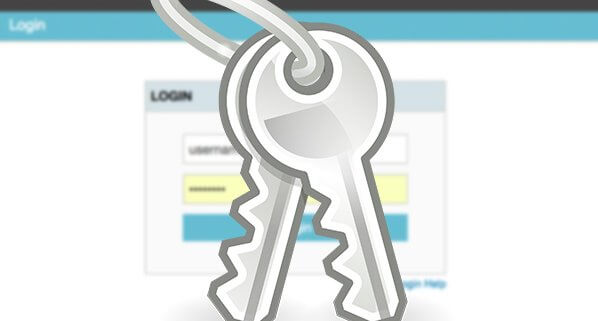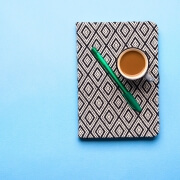10 Tips to make password change-day easier
We all hate changing passwords – especially when we’re forced to change to a “strong password”. However, as businesses are faced with growing security demands, the password is often the first line of defence against attacks.
To make a password change slightly more pleasant, here are some password do’s and don’ts to help you and your practice ensure data security, without driving you (too) crazy.
- Don’t re-use passwords. Ensure your passwords are unique. If one password is compromised, hackers can only access one of your accounts.
- Don’t share your password with anyone else – even if they are your manager.
- Don’t write down passwords – try your best to remember them. If you must, try to write a pneumonic or hint to help you remember rather than the password itself.
- Do change your password with when you first get a notification that you need to set a new one. Changing passwords at the last opportunity often leads to locked accounts and even more hassle.
- Do make sure that no one is on your shoulder when typing your password.
- Do log out or lock when you leave your workplace. This ensures that you have left your system secure.
- Do use of the “check on IP” functionality in Animana. This will restrict access to known locations.
- Do install an anti-virus program to keep your computer safe (and keep it updated). New generations of hackers may steal or compromise your computer, so an updated scanner is essential.
- Don’t postpone software updates (unless you have a robust IT infrastructure). Generally, it’s always better to update your operating system and software to the current release.
- Don’t include any personal data in your password. Including your information in a password can make it easier for someone else to guess.
Tips for making Strong Passwords
Strong passwords don’t necessarily need to be difficult to remember
- Create a shape or pattern on the keyboard (combine it with the Shift key for a stronger variation).
For example, a simple triangle shape: 1″3$5RdXzAq
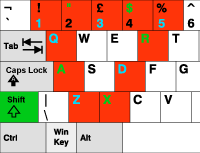
- Use sentences, emoticons, spaces and punctuation:
I’m glad I’m a veterinarian: Iam :-) 2bAvet - Use familiar phrases:
To be or not to be: 2B-or-Not_2b? - Use an Acronym of a sentence that is familiar to you (combine it with the Shift key for a stronger variation):
My dog must be vaccinated soon for his first rabies vaccination!: MdMbVs4hfRv! - Use SMS language (without spaces)
My dog must be vaccinated soon for his first rabies vaccination!: MyDogMBVccSn4Rb! - Make long passwords based on a sentence:
IHateChang!ngMyPasswordEvery30days
Let’s talk about what IDEXX software can do for your practice
Complete the form below and we’ll get back to you.